Confirm to restart
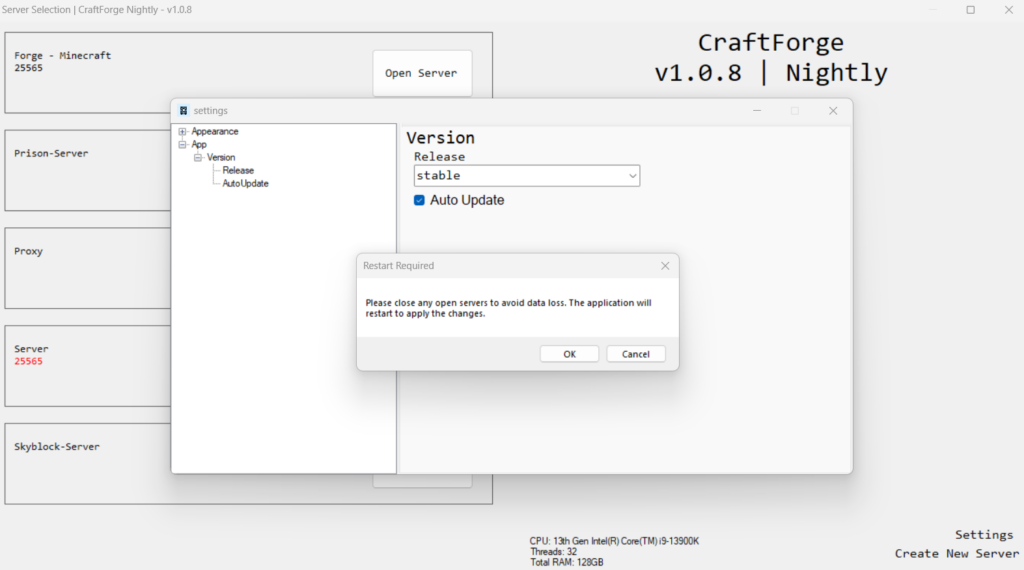
I have introduced an updated feature for changing your release. Previously, the process simply requested Admin permissions and then restarted, which could potentially lead to data loss. Now, a prompt will appear notifying you that the application will restart, ensuring a more controlled and reliable process.
Themes
With the introduction of the new customization editor, you can now effortlessly personalize themes directly within the app, eliminating the need for a notepad editor. This feature simplifies the customization process, making it more intuitive and accessible. Adjusting colours and fonts can now be done seamlessly in-app, saving time and enhancing efficiency. The update reflects a commitment to improving user experience with a more streamlined approach to theme design.
To access the new themes editor, in the main Terminal application. Go to “Themes” on the top bar, and click “Customize Theme”. This will open the new app.
Change Log
- Added “Confirm to restart” when you change the release in settings
- Added Customizable Theme App
- Updated Terminal CPU/Ram Charts, Making line smoother
- Updated Themes, where if it cannot load it doesn’t “not” load.
- Optimized opening Settings if it is already open
- Removed Debug MessageBox in Settings
