New Start Screen
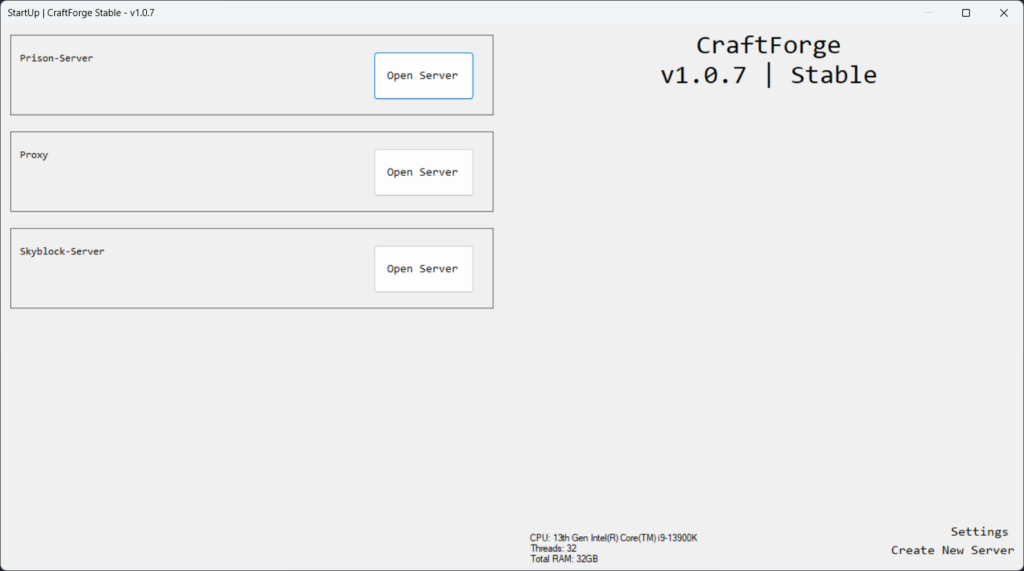
I have updated the start screen interface. This new update makes it easier to access certain aspects of the application, like creating a new server, opening the settings menu, etc. It also displays your system specifications. However, that can be displayed inside settings if you do not need it.
I found that if you had 10+ servers, it was hard to create a new server because you had to scroll to the bottom of the server list to make one. So now it is a standalone button away from the server list. I find this makes the application more streamlined to use, especially on smaller screens because most of it was taken up by nothing. Many people would name their server “Prison-Server” or “Prison” so there was a lot of wasted space.
This change also made the default resolution of the window slightly bigger. Now, when you open up the terminal or go to create a new server, the size of the new form is the size of the Start Screen, making the transition a lot easier, rather than constantly maximizing windows or resizing after you find the perfect size.
Terminal’s settings Update
This update has improved the stability of using settings inside the application. I have fixed many issues, including server.properties only setting to the values that I have set. Now, it keeps the content of the whole file and only replaces the lines I have set. This means you should not lose any data unintentionally. There are also minor improvements, like stating how many files have been copied. Before, this included all of the files. If it cannot copy 5 files now, it will display the total amount minus 5.
Change Log
- Added “Create New Server” Button on the bottom right instead of displaying with the servers
- Added Disallowed characters in Server Name when creating a new server, causing the server to crash / not open properly
- Added New title to Terminal Window
- Added “Open To Notepad” option inside files if you select a file
- Added Settings Button on Start Screen
- Added System Specifications / Information to the main screen
- Added Terminal Size will be the StartUp size when you open the server
- Fixed a bug where it allowed the text box to be empty when creating a new server
- Fixed CPU & Ramcharts sometimes not stopping when the server has stopped
- Fixed files copied to include the total of files which has not been copied (Would display 150 if only 5 has copied and 145 could not copy)
- Fixed Files & Backups not working when you change the server name
- Fixed “Java Process Not Found” on slower computers
- Fixed server.properties not being transferred properly, not keeping all the data in the file
- Fixed server.properties trying to load if it does not exist in the directory
- Updated Button on Settings & Backup, removing the border for a clean look
- Updated Button & Progress bar in Backup, not lining up properly to Settings
- Updated Logic for the Server Start & Stop Buttons
- Updated Logic for Closing the Terminal when the server is closing, making it more reliable
- Updated the “Start” Button to display “Open Server” instead
- Updated the Interface of the Start Screen
- Removed Maximize Window option in Settings form
- Removed Maximize option for Terminal (As Terminal now follows the state/size of StartUp)
Modified
