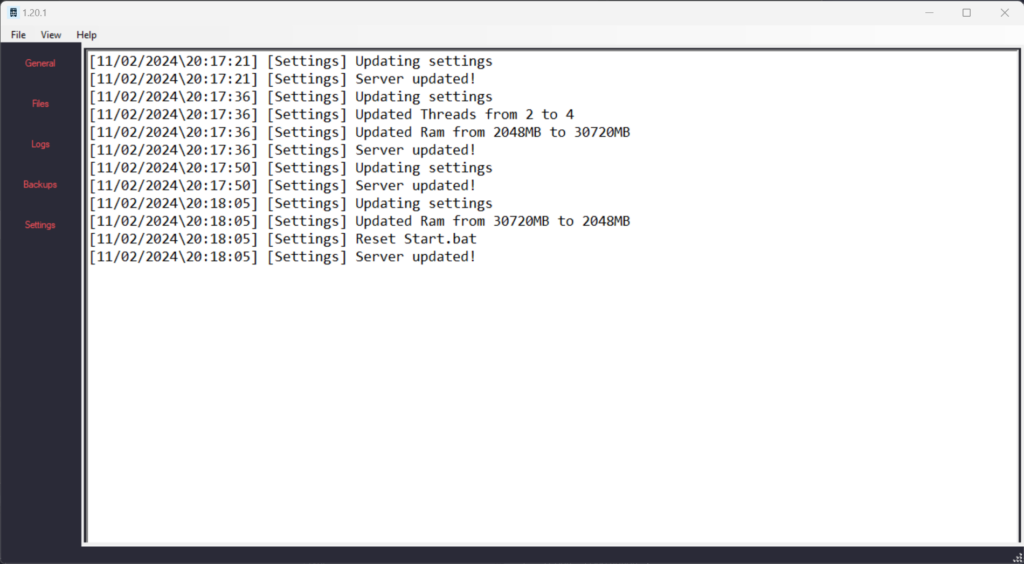
Nightly is getting an important update with more logging capabilities! These features are not complete yet, hence why this is in Nightly and not in stable. I hope to release more logs within the next update. Alongside this, Automatic updates are also getting a very important update.
Automatic Logs?
This is an important feature because it automatically detects when someone does something on your server! For now, it has limited functionality. But I am adding more in the coming updates. If you have any suggestions, join my Discord here and send me a message.
For now, it is just Stopping the server, and displaying who it is. But in the future, it could be running certain commands, like /op, /stop etc. These should all be added in the Stable release. Plus more.
New Logging Features
What is in the logs right now?
- Server Status
- Stopping the Server (Including which player stopped the server)
- Saving Settings
- Error messages
Automatic Updates Update
Automatic updates are getting an important update. Before, if you selected an option, it would ask you for administrative permissions. If you click yes, it will restart the app. But you have to go through the settings again.
Now, when you restart the app, it can detect which option you selected, and change it for you. So you don’t have to go back through the settings Application. Once the Application restarts, it will display whether you need an update. Select “Yes” to update the app.
You can go back from versions. Like 1.1.1 (Beta) -> 1.1.0 (Stable) for example. But it is not recommended. If you would like to test the Application, I suggest going onto a virtual machine. Or if you are using this to host a Minecraft Server for stability, use “Stable”.
With this update, this will streamline the process to make the app more usable. If you have any suggestions, please don’t hesitate and contact me on Discord here
Change Log
- Added Logs with more functionality
- Fixed “Fix Server” Location on the Start Page
- Fixed tab index in Settings in Server Tab
- Updated Automatic Update where it automatically changes the release instead of restarting the application and restarting the process
